![]() Mark in Source Window
Mark in Source Window
The left column of the wanted line in the source window will be marked with T and the following dialog appears:
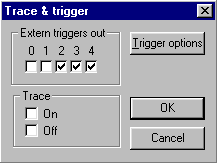
Any of the five external trigger outputs can be set. If any of the triggers are set, the corresponding pin on the AUX connector will remain high for one AVR clock cycle when the instruction is executed. The trigger output global mask must also be set for this to work.
Changing Trigger Options
If the Trigger options button is pressed, the following dialog appears:
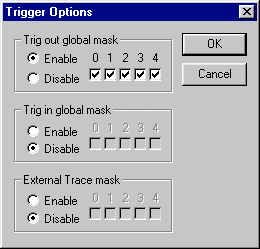
The window can also be reached by selecting Trace & triggers/Trigger options from the menu. The Trigger options are global mask registers that are used to control the behaviour of the triggers.
The details about triggers and how they work are given in the Simulator/Emulator Reference guide.
Modify settings
If you doubleclick with the left mousebutton on a line marked with T, the window will reappear and the settings can be changed.
Remove all settins
All trace buffer & trigger settings can be removed by by selecting "Trace & triggers/Clear all trace & triggers" from the menu.
See Also