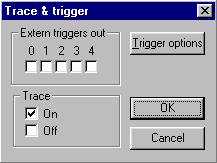Trace
Setup
Trace
Setup
Tracing defaults to inactive on all emulators and must be enabled by the
user. Trace on and Trace off markers can be set on any line in your code.
To activate tracing place your cursor on the desired line in the source
window and select "toggle trace & trigger". This can be done in three
ways:
-
Press right mouse button in source view, and select "Toggle trace &
trigger"
-
Press key F8
-
Select from menu "Trace & triggers/Toggle trace & trigger"
The left column of the selected line will be marked with T and the following
dialog appears:
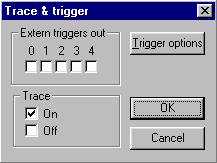
Mark the checkbox with trace on to start trace. Tracing will be active
from the time a program encounters an instruction where trace on is set,
until the program encounters an instruction where trace off is set. To
remove or change the settings, you can doubleclick on a line marked with
T. The dialog will reappear and the settings can be changed.
Settings for extern triggers out and trigger options can be ignored
when using only trace.
See Also