Volkswagen 01M Transmission. Manual - part 112
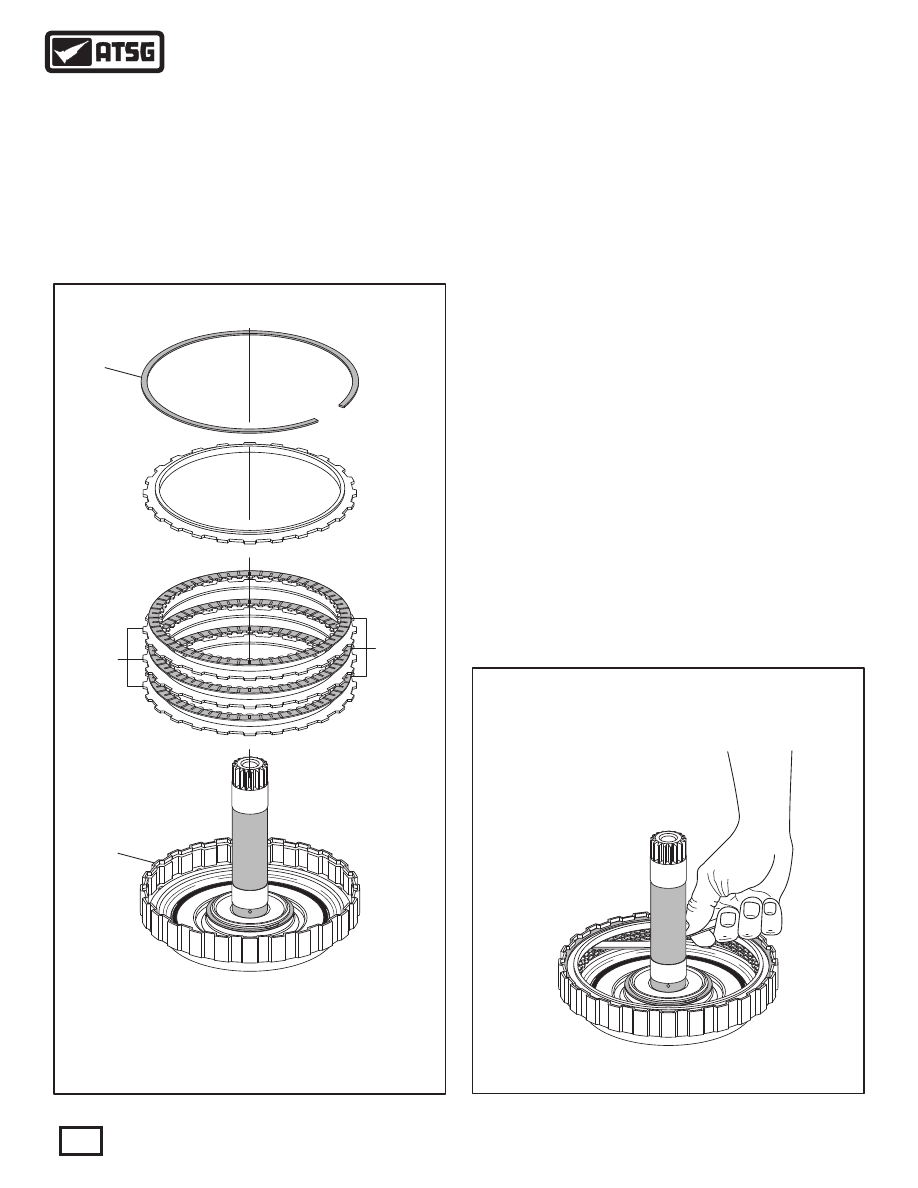
11. Install the K2 clutch pack beginning with a steel
plate and alternating with frictions, as shown in
Figure 124, until you have installed the proper
quantity, as the quantity may vary.
Note: All friction plates should be soaked in
proper fluid for 30 minutes before installing.
K2 CLUTCH HOUSING ASSEMBLY (CONT'D)
COMPONENT REBUILD (CONT'D)
78
Technical Service Information
503
502
511
500
500 K2 CLUTCH BACKING PLATE SNAP RING (.065" THICKNESS).
501 K2 CLUTCH BACKING PLATE.
502 K2 CLUTCH FRICTION PLATES (QUANTITY MAY VARY).
503 K2 CLUTCH STEEL PLATES (QUANTITY MAY VARY).
511 K2 CLUTCH HOUSING ASSEMBLY.
Factory K2 Clutch Clearance
Was 0.74 MM (.029")
With 3 Frictions
Figure 124
Figure 125
12. Install the K2 clutch backing plate on top of
the last friction, as shown in Figure 124, with
step side facing up.
13. Install the K2 clutch backing plate snap ring,
as shown in Figure 124.
Note: This snap ring is .065" thick.
14. Measure the K2 clutch clearance with a feeler
gauge between the backing plate and friction
plate, as shown in Figure 125.
Note: There are no factory clutch clearance
specifications available, but the clearances
were the "traditional" .010" per friction plate
through-out this unit. Refer to Figure 125
for K2 clutch clearance with 3 frictions.
Continued on Page 79